Table of contents
- JSON in Python
- YAML in Python
- List of few libraries which are used in Devops
- Tasks:
- Create a Dictionary in Python and write it to a JSON file
- Read a JSON file services.json kept in the folder and print the name of every cloud service provider
- Read the YAML file name as "Services.yaml" using Python, read the content, and convert yaml to JSON
JSON in Python
JSON (JavaScript Object Notation) is a lightweight data interchange format that is easy for humans to read and write and easy for machines to parse and generate. In Python, the json library allows you to work with JSON data seamlessly.
Now, how does this relate to DevOps? Well, in DevOps, you often deal with automating processes, managing configurations, and exchanging data between different systems. JSON is commonly used in DevOps for configuration files, API requests and responses, and exchanging data between different tools and services.
With the json library in Python, you can easily read JSON data from files or network requests, manipulate it, and then convert it back to JSON format when needed. This makes it very handy for tasks like configuring servers, managing infrastructure, or integrating different services together in a DevOps pipeline.
YAML in Python
YAML is a format for writing data in a way that's easy for humans to read and write. In Python, the YAML library allows you to work with YAML files, which are commonly used in DevOps for configuration files, data serialization, and communication between different systems.
Imagine you have a bunch of settings for your software stored in a file. Instead of using something like JSON, which can get a bit messy with all those curly braces and quotes, YAML lets you write it in a more organized and human-readable way.
Here's a simple example of YAML:
database:
host: localhost
port: 3306
username: admin
password: admin@123
In Python, you can use the YAML library to read this file and convert it into a Python dictionary, which you can then use in your code. Similarly, you can take a Python dictionary and convert it into a YAML file.
So, in DevOps, you might use the YAML library to read configuration files for your infrastructure, like defining server settings, network configurations, or deployment pipelines. It helps keep things organized, readable, and easy to work with across different tools and systems.
List of few libraries which are used in Devops
here are some commonly used Python libraries in DevOps along with simple explanations:
Paramiko: Used for SSH connections and executing commands on remote machines.
Fabric: Simplifies remote execution of shell commands and deployment tasks over SSH.
Ansible (via Ansible Python API): Automation tool for configuration management, deployment, and orchestration of infrastructure.
Jinja2: Templating engine often used with configuration management tools like Ansible.
PyYAML: Allows reading and writing YAML files, commonly used for configuration.
Docker SDK for Python (docker): Interact with Docker containers and services through Python.
boto3: AWS SDK for Python. Allows interacting with various AWS services programmatically.
Terraform SDK for Python (hcl2): Interact with Terraform configurations and manage infrastructure as code.
Kubernetes SDK for Python (client-python): Interact with Kubernetes clusters programmatically.
Prometheus Client for Python: Instrument applications for monitoring with Prometheus.
Flask/Django: Web frameworks for building internal tools, dashboards, or APIs for DevOps tasks.
psutil: Provides utilities for querying system utilization (CPU, memory, disk, network).
Pytest: Framework for writing and running tests. Useful for testing infrastructure code.
GitPython: Interact with Git repositories programmatically for tasks like cloning, pulling, or committing changes.
Click: Framework for creating command-line interfaces (CLIs) for DevOps scripts and tools.
Tasks:
Create a Dictionary in Python and write it to a JSON file
import json
# Create a dictionary
data = {
"name": "Dipen",
"age": 24,
"city": "Mumbai"
}
# Specify the file name
file_name = "data.json"
# Write dictionary to JSON file
with open(file_name, "w") as json_file:
json.dump(data, json_file, indent=4)
print("Data has been written to", file_name)
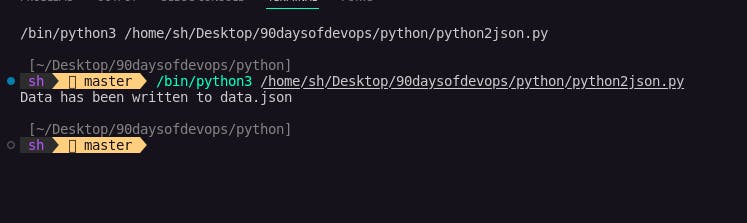
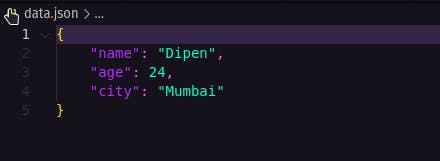
In this code:
We import the
jsonmodule which provides functions for working with JSON data.We create a dictionary named
datawith some key-value pairs.We specify the file name as "data.json".
We open the file in write mode (
"w") usingopen()function along with awithstatement, ensuring the file is properly closed after writing.We used
json.dump()to write the dictionarydatainto the filejson_file, with an indentation of 4 spaces for better readability.Finally, we print a message confirming that the data has been written to the file.
Read a JSON file services.json kept in the folder and print the name of every cloud service provider
services.json
{
"services":{
"debug" : "on",
"aws":{
"name": "EC2",
"type": "Pay per hour",
"instance":500,
"count":500
},
"azure":{
"name": "VM",
"type": "pay per hour",
"instance":500,
"count":500
},
"gcp":{
"name": "Compute Engine",
"type": "pay per hour",
"instance":500,
"count":500
}
}
}
import json
with open("services.json", "r") as file:
data = json.loads(file.read())
data['services'].pop('debug')
for a, b in data['services'].items():
print(a+" : "+ b['name'])
Output:
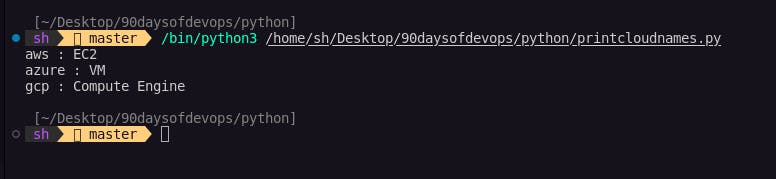
Read the YAML file name as "Services.yaml" using Python, read the content, and convert yaml to JSON
services.yaml
services:
debug: 'on'
aws:
name: EC2
type: pay per hour
instance: 500
count: 500
azure:
name: VM
type: pay per hour
instance: 500
count: 500
gcp:
name: Compute Engine
type: pay per hour
instance: 500
count: 500
import yaml
from yaml.loader import SafeLoader
with open('services.yaml') as s:
data = yaml.load(s, Loader=SafeLoader)
print(data)
output
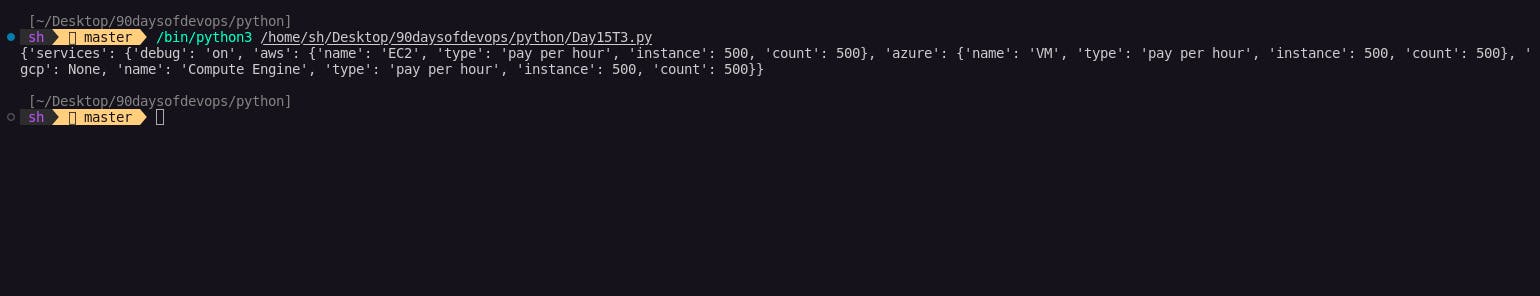
"Fuel my passion and support my journey by clicking 'Buy me a coffee' today!"
~Dipen : )

