🔷 What is Docker?
Imagine you have a magic box (like a shipping container) where you can put anything you want inside. This box keeps everything safe and isolated from the outside world. Docker is like that magic box for software.
Instead of dealing with all the messy details of setting up and managing software on your computer, you can put your software, along with all its necessary stuff (like files, libraries, and settings), into a Docker container. This container keeps everything neatly packaged together, making it easy to move around and run on different computers without worrying about compatibility issues.
So, Docker helps developers package their software into containers, making it easy to ship and run applications in any environment, whether it's on your laptop, a server in the cloud, or even someone else's computer.
Tasks:
🔷 Task 1: Docker Run
Use the Docker Run command to start a new container and interact with it though the command line
Docker run hello-world
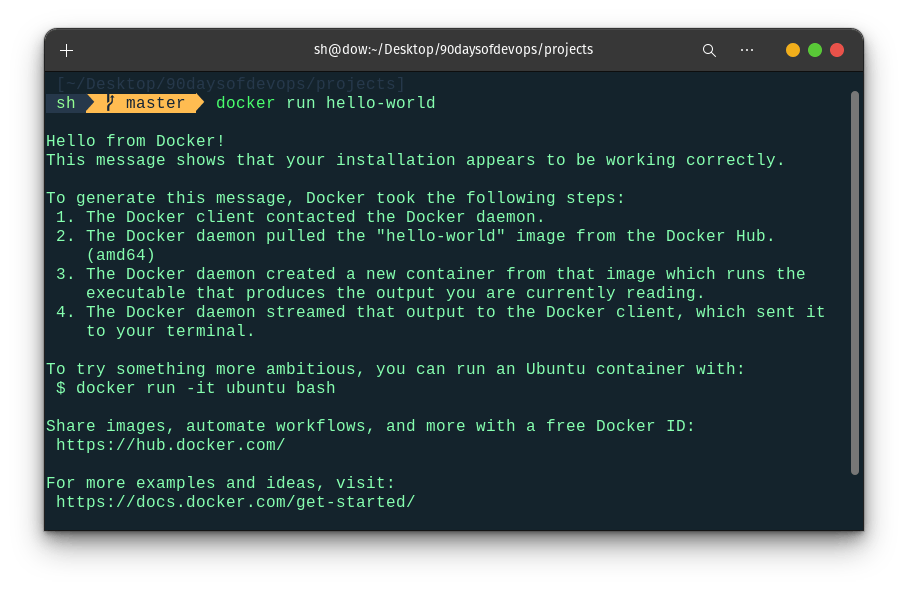
🔷 Task 2: Docker Inspect
Use the docker inspect command to view detailed information about a container or image.
docker inspect hello-world
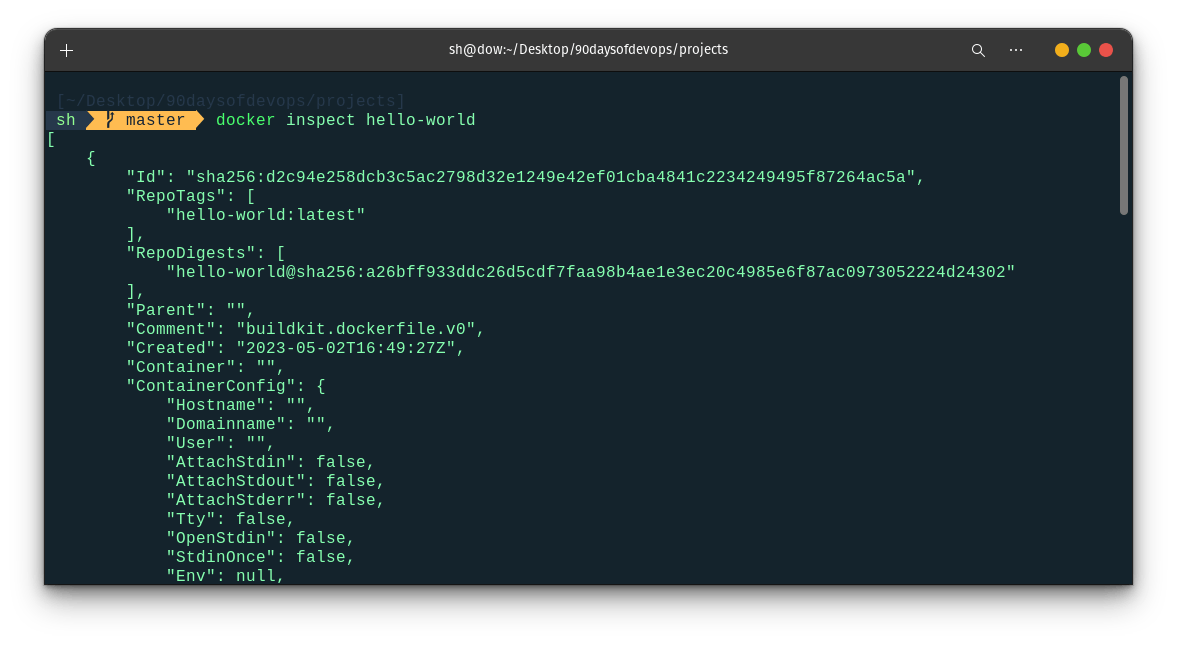
🔷 Task 3: Docker Port
Use the docker port command to list the port mappings for a container.
docker run -d -p 5000:5000 django-todo-app
# docker port CONTAINER [PRIVATE_PORT[/PROTO]]
docker port focused_turing
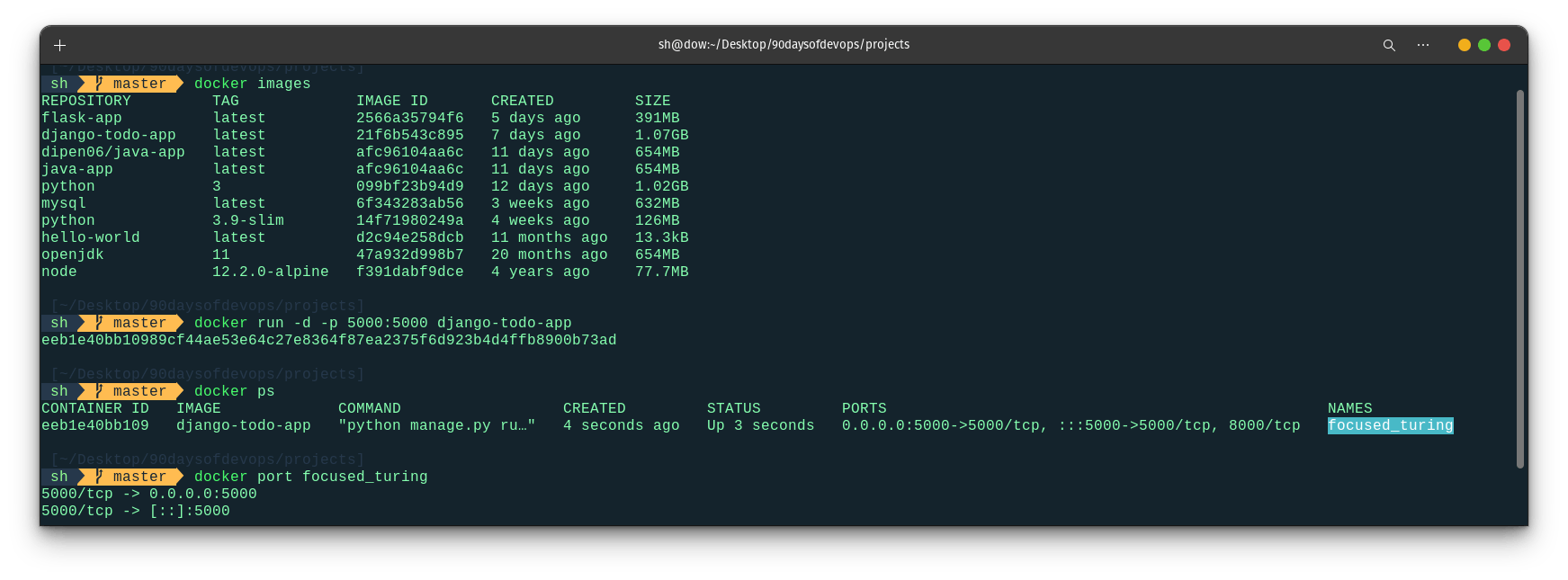
🔷 Task 4: Docker Stats
Use the docker stats command to view resource usage statistics for one or more containers.
#docker stats [OPTIONS] [CONTAINER...]
docker stats focused_turing

🔷 Task 5: Docker Top
Use the docker top command to view the processes running inside a container.
#docker top <container_name_or_id> [OPTIONS]
docker top focused_turing
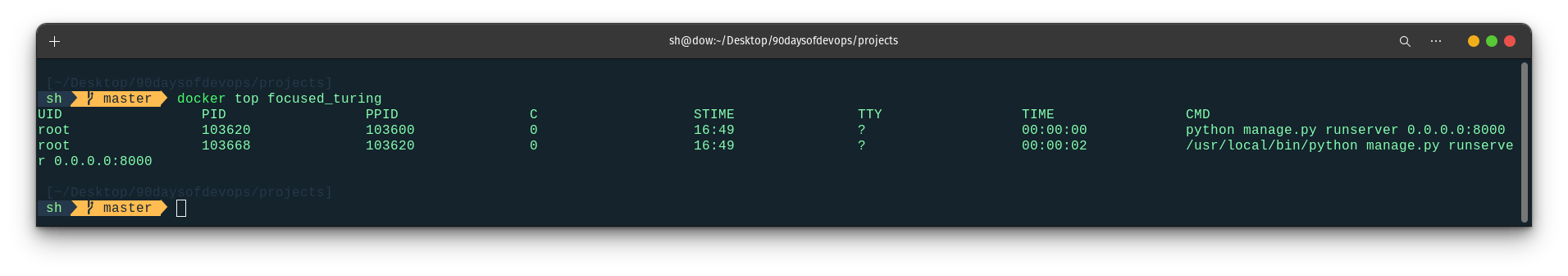
🔷 Task 6: Docker Save
Use the docker save command to save an image to a tar archive.
docker save -o django_image.tar django-todo-app
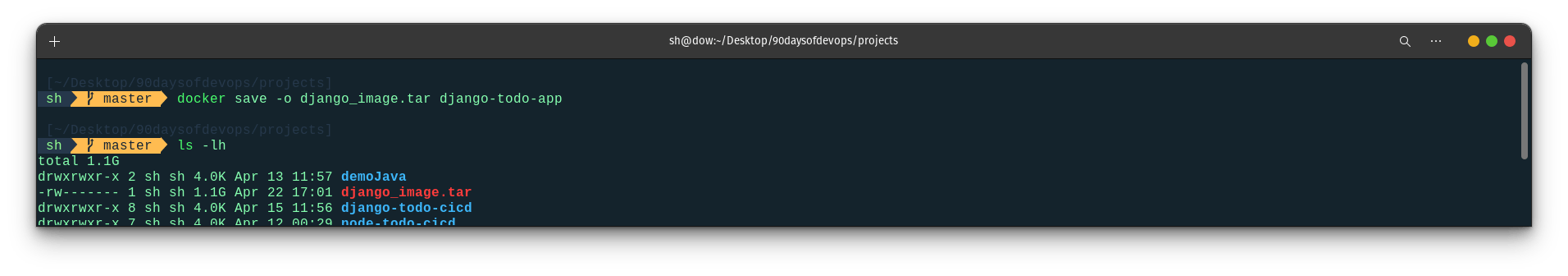
🔷 Task 7: Docker Load
Use the docker load command to load an image from a tar archive. Load an image or repository from a tar archive (even if compressed with gzip, bzip2, or xz) from a file or STDIN. It restores both images and tags.
docker load -i django_image.tar
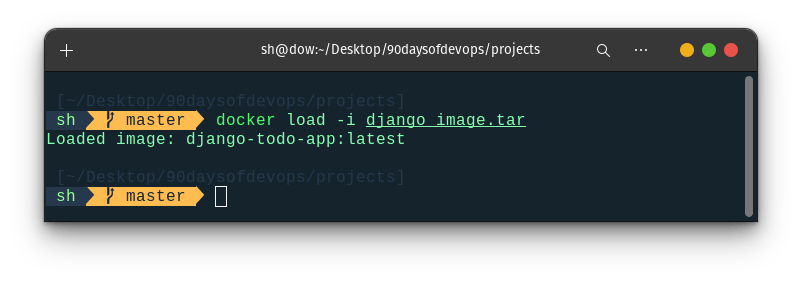
These tasks involve simple operations that can be used to manage images and containers.
Conclusion:
In conclusion, Docker is like a magical container that keeps your software safe and isolated, making it easy to manage and run on any computer. With simple commands like "docker run" to start containers and "docker inspect" to view details, managing software becomes a breeze. You can even check resource usage with "docker stats" and view processes with "docker top". Docker simplifies tasks like saving and loading images, making it a powerful tool for developers and DevOps teams alike.
"Fuel my passion and support my journey by clicking 'Buy me a coffee' today!"
~Dipen : )

