Day 2: Linux Commands Unveiled: Your Magical Toolkit for Efficient Computing!
Table of contents
Introduction 💬
In the world of Linux, Linux commands are like secret spells you cast in a magic realm called the terminal. Each command is a short word or phrase that makes your computer do something special. Here are a few:
Basic Commands 📝
pwd:
- Imagine you're exploring a forest, and you want to know exactly where you are.
pwdis like a magical signpost that shows you the full path of your current location in the computer.
- Imagine you're exploring a forest, and you want to know exactly where you are.
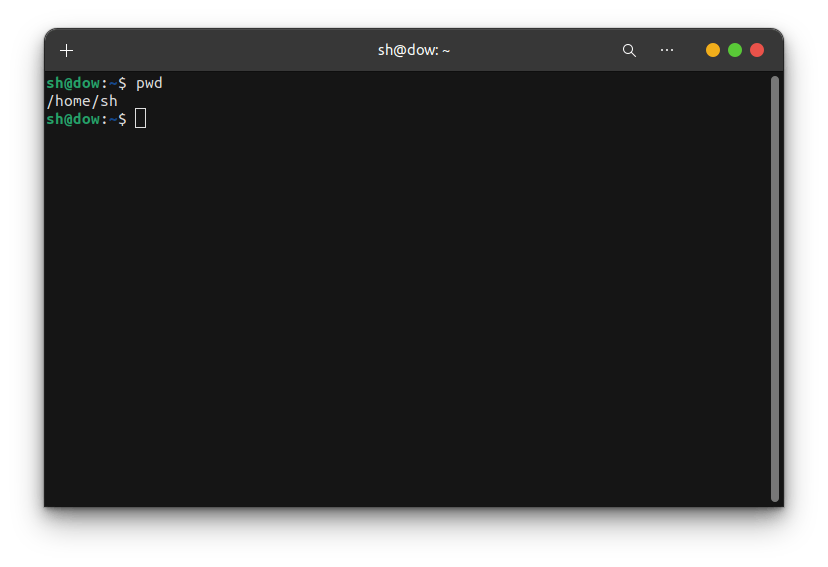
ls -a:
- It's like turning on a special flashlight in the dark. The
lscommand shows you all the files and folders, and adding-areveals the hidden ones. It's like finding secret treasures in a cave!
- It's like turning on a special flashlight in the dark. The
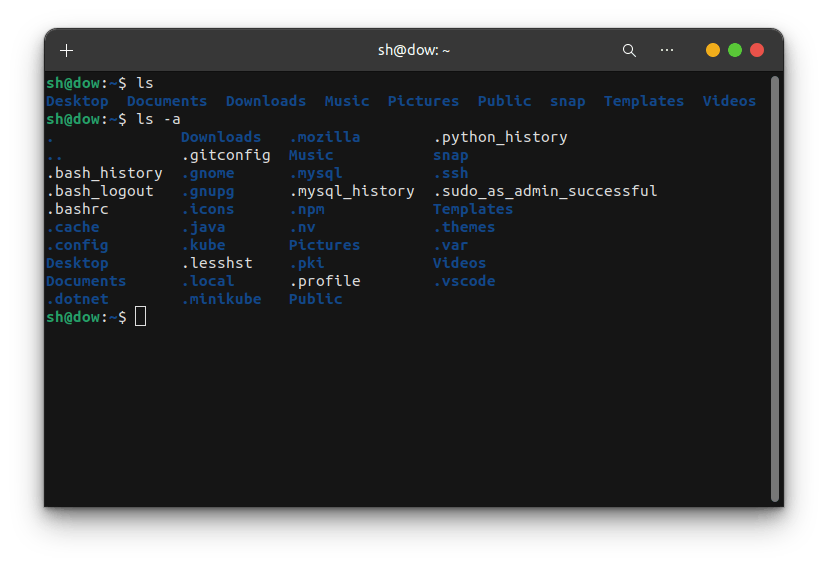
mkdir -p A/B/C/D:
- Picture this as creating a set of nesting dolls. The
mkdircommand is like adding a new doll, and with-p, you can create a whole line of nested dolls at once. So, it's like making folders inside folders inside folders, creating a structure like A/B/C/D.
- Picture this as creating a set of nesting dolls. The

In simpler terms, these commands help you know where you are, see all the hidden stuff, and create a series of folders effortlessly! 🌲💻✨
"Fuel my passion and support my journey by clicking 'Buy me a coffee' today!"
~Dipen : )

